







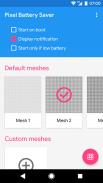





Pixel OFF Save Battery AMOLED

Description of Pixel OFF Save Battery AMOLED
Pixel OFF Save Battery AMOLED is a battery-saving application designed for devices with AMOLED screens. This app allows users to optimize their battery consumption by selectively turning off pixels that display black color. By utilizing this feature, users can effectively conserve battery life while enjoying their device's functionality. The app is available for the Android platform, making it easy for users to download and implement battery-saving strategies on their devices.
The primary function of Pixel OFF Save Battery AMOLED revolves around its ability to deactivate specific pixels on an AMOLED screen. Unlike traditional LCD displays that illuminate all pixels regardless of color, AMOLED technology allows individual pixels to be turned off completely when displaying black. This characteristic enables users to save energy by reducing the overall power consumption of their device. As the app introduces minimal black points on the screen, they are often imperceptible to the user, offering a seamless experience while contributing to battery savings.
In terms of features, the app includes a user-friendly interface that facilitates easy navigation and setup. Upon downloading Pixel OFF Save Battery AMOLED, users can quickly access its functionalities without extensive instructions. The app operates in the background, automatically managing pixel settings to ensure efficient battery usage throughout the day. This automation helps users focus on their daily tasks without worrying about manually adjusting settings to save energy.
Privacy considerations are addressed within the app's permissions. For instance, the app requires location access to monetize its features while avoiding intrusive advertisements. Users have the option to opt-out of location collection during the initial startup dialogue, ensuring their preferences are respected. Additionally, the app needs permission to run at startup, which allows it to activate battery-saving functions immediately upon device booting.
Another important aspect of Pixel OFF Save Battery AMOLED is its capability to display system-level alerts. These alerts are essential for notifying users about the app's functions and any required adjustments. The inclusion of Wi-Fi connection information is also noteworthy, as it is utilized to verify whether a premium product has been purchased within the app. This feature enhances user experience by providing additional functionalities to those who opt for premium features.
The app appeals to a wide range of users, particularly those who frequently engage in activities that require prolonged screen-on time, such as gaming or streaming. By reducing battery drainage, Pixel OFF Save Battery AMOLED allows users to extend the life of their device during these activities, enhancing overall usability. This is particularly beneficial for users who rely on their devices for work or entertainment and cannot afford to have their battery run out unexpectedly.
Moreover, the app is designed with high-density screen devices in mind. As newer smartphones feature screens with higher pixel density, the black points introduced by the app become less noticeable to the user. This advancement means that users can enjoy the benefits of battery savings without compromising the quality of their viewing experience. The balance between energy efficiency and screen performance is a critical consideration for many users, and this app effectively addresses that need.
Pixel OFF Save Battery AMOLED stands out for its straightforward approach to battery conservation. The app does not overwhelm users with complex settings; instead, it offers a streamlined experience that prioritizes ease of use. Users can quickly understand how to leverage the app's features without a steep learning curve. As a result, both tech-savvy individuals and those less familiar with technology can benefit from the app’s functionalities.
By focusing on the unique capabilities of AMOLED technology, Pixel OFF Save Battery AMOLED positions itself as a valuable tool for users seeking to maximize their device's battery life. The combination of pixel management and user-friendly features ensures that individuals can enjoy extended usage without the constant need to recharge. This is particularly advantageous in today's fast-paced environment, where connectivity and device usage are integral to daily life.
The app's design and functionality reflect a keen understanding of user needs in the realm of mobile technology. By turning off specific pixels on AMOLED screens, it capitalizes on the inherent advantages of this display technology, promoting energy efficiency. The straightforward permissions and intuitive interface further enhance its appeal, making it a practical choice for Android users looking to optimize their battery usage.
With its focus on energy conservation, ease of use, and respect for user privacy, Pixel OFF Save Battery AMOLED presents a compelling option for anyone looking to extend the life of their device's battery. As mobile technology continues to evolve, applications like this one play a vital role in enhancing user experience by providing practical solutions to common challenges faced by smartphone users.





























